I found this solution on another forum and it works really well, without delay or anything. It takes a few minutes to set up but it's fairly easy and you only need to set that up once. Because Mako blocks any IP that's not originated in Israel, this way will trick your browser with an Israeli IP address. We'll use the Google Chrome browser for this because the extension below is a Chrome extension (though I'm sure you can find a Firefox addon that will do the same):
1. First, visit this site and find a working Israeli IP (Proxy IP) that has a proxy port 80 and with the strongest proxy speed (greenest):
http://www.proxynova.com/proxy-server-list/country...
2. Next, install/activate the following Chrome extension (Change HTTP Request Header):
http://goo.gl/bgvbXT
3. The extension will add a small icon on the URL line of your browser. Click the extension's icon and choose 'Options'.
Under 'Editable Headers', click 'Add'. The extension will add a small box with a parameter that looks like this: 'New2342341232'. Click this 'New' box and change its name to: X-Forwarded-For (important to keep the upper/lower-case as is and not change it). Next, press the 'Preset' tab and in the big white text-box put the IP address you found in step #1. Hit 'Save' at the bottom.
4. Press the extension icon in your Chrome browser and in the scroll-menu with the name 'X-Forwarded-For' pick the Israeli IP you picked earlier.
5. That's it. Enjoy Mako content anywhere in the world :)
1. First, visit this site and find a working Israeli IP (Proxy IP) that has a proxy port 80 and with the strongest proxy speed (greenest):
http://www.proxynova.com/proxy-server-list/country...
2. Next, install/activate the following Chrome extension (Change HTTP Request Header):
http://goo.gl/bgvbXT
3. The extension will add a small icon on the URL line of your browser. Click the extension's icon and choose 'Options'.
Under 'Editable Headers', click 'Add'. The extension will add a small box with a parameter that looks like this: 'New2342341232'. Click this 'New' box and change its name to: X-Forwarded-For (important to keep the upper/lower-case as is and not change it). Next, press the 'Preset' tab and in the big white text-box put the IP address you found in step #1. Hit 'Save' at the bottom.
4. Press the extension icon in your Chrome browser and in the scroll-menu with the name 'X-Forwarded-For' pick the Israeli IP you picked earlier.
5. That's it. Enjoy Mako content anywhere in the world :)




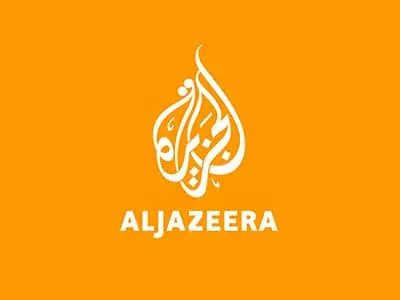





 חזרה לפורום
חזרה לפורום הרשמה
הרשמה

 5,172
5,172 הוספת תגובה
הוספת תגובה תמונה
תמונה  וידאו
וידאו 

